If you are into web development, then you should be looking at JavaScript, AJAX, and jQuery. Being rusty on the subject, I decided to dust off my books off the shelf and get at it again. So far the experience has been great, there are tons of resources out there that can ease the learning process.
I’ve always been a fan of the “In Action” book series. I had purchased this book a while back and it does a great job of explaining why AJAX is required in today’s modern web development and it explains how to get things working. So far I am on chapter 2 and everything has been clear and concise.
I stumbled upon the “Absolute Beginners” videos on Channel 9 and have found them incredibly enjoyable. The host of these series is very knowledgeable and does an outstanding job getting the points across with code samples. He also puts a lot of effort answering people’s questions in the comments section, so chances are you’ll learn a lot from other’s mistakes just by browsing through.
If you are new to web development , or are not too familiar with HTML5 and CSS3, I would start with the following course:
Once you get that out of the way, follow with this one, which makes a great companion to the book referenced above:
The Javascript tutorials touch base with jQuery, which is something I had not dealt in the past and am now understanding the true power it holds
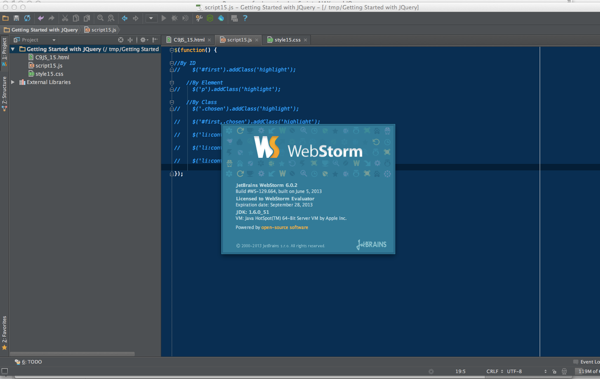
In order to write code, you need an IDE that will assist you with syntax coloring, project structure, debugging, and autofill. I stumbled with IntelliJ’s Webstorm and I am completely amazed on all the features it has. Incredibly easy to set up and configure. It’s $50 for personal use and I think it is a steal at that price.
One of the greatest advantages this IDE has is that there are versions for Windows, Mac OS X, and Linux, so regardless of what platform you use, you’ll feel right at home if you get used to this IDE.
