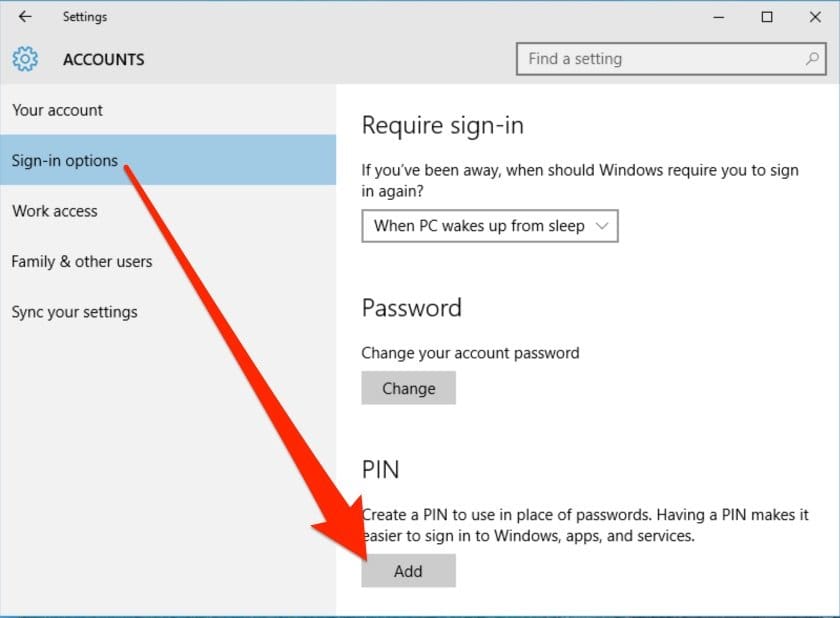After updating Windows 10 with the latest security updates, I was greeted with the message “”The password is incorrect. Make sure you’re using the password for your Microsoft account”. I was sure the password was correct. I even went ahead and changed the password again, all with no luck.
Fixing the Issue
I checked the obvious:
- Clicked the ‘eye’ icon next to the password to make sure I was not using an international keyboard that would mess things up
- Checked numerous times that my password was correct by logging into account.live.com
And the not-so-obvious:
- Disabled 2-factor authentication
- Reset my password
All were futile in solving the issue. When I was about to give up, I rebooted the machine with no network access at all. The next time I logged in, Windows alerted me that my device was offline and that I had to use the last password I recalled on the machine:

New Error Message
And voilá, that did the trick (that password was and old one and was not working when I tried).
Preventing the Issue
An immediate action I did to prevent this in the future was to set up a logon pin for my Microsoft account:
- Make sure you are connected to the Internet and signed in with your Microsoft account
- Open the “Settings” app
- Click “Accounts” icon.
- Click “Sign-in options” on the left side
- Click “Add” button under “PIN”

Click add from Pin options
- You will have to verify your account
- Follow the on-screen instructions

Setting up the Windows Account Pin
Christian Saborio
Christian is a seasoned computer engineer with a rich career spanning collaborations with industry leaders such as Artinsoft (now Mobilize.net), Microsoft, HP, and Intel. As a technical evangelist and trainer, Christian honed his expertise in Costa Rica and Seattle, delivering impactful solutions and sharing his knowledge.
Now based in Sydney, Australia, Christian channels his passion into web development, leading a talented team to tackle diverse projects with innovation and precision. His commitment to crafting exceptional digital experiences reflects his deep-rooted enthusiasm for technology and problem-solving.